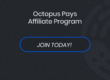Step 1. Register a Private or Business payment account
To start sending money internationally with Octopus Pays first register either a Private or Business account. If you already have an account, please log in to your account.
Tip:
To open a Private account, just enter a valid email address, a secure password and complete the KYC procedure needed to comply with Anti-Money-Laundering (AML) regulations.
If you would like to open a Business account, please follow the blog post on “Opening a business payment account in Singapore without travel” here.
Step 2. Choose deposit/transfer method
After logging in to your account, go to the top menu and choose ‘Payments’. Then depending on whom you wish to send money, choose one of the following:
Send money to another bank via SEPA;
Send money internationally;
Send fee-free transfer to another user;
Send funds to anyone via email;
Send funds to anyone via SMS.
Step 3. Fill in the transfer form
3.1 Send money to another bank via SEPA
SEPA or Single Europe Payments Area allows sending EUR between 27 EU countries and 6 other European countries: Switzerland, Iceland, Norway, Liechtenstein, Monaco, San Marino and Andorra (the current EU country list can be viewed here).
Please follow the instruction below on how to correctly fill out the SEPA transfer form.
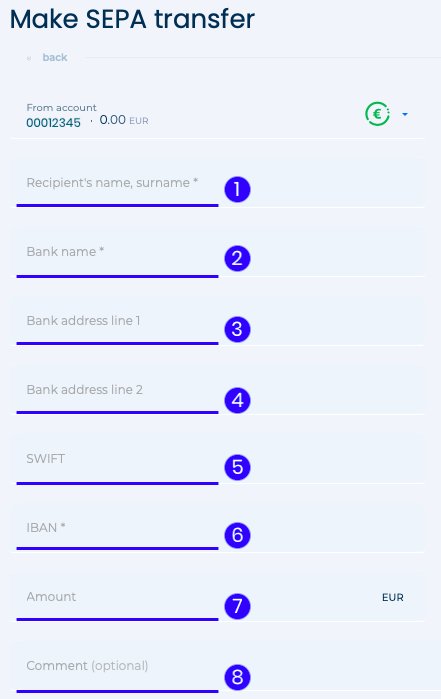
#1 Recipient’s name, surname*: Please provide full legal name of the recipient;
#2 Bank name*: Please provide name of the recipient’s bank;
#3 Bank address, line 1: Not necessary for SEPA transfers;
#4 Bank address, line 2: Not necessary for SEPA transfers;
#5 Not necessary for SEPA transfers;
#6 IBAN*: Please input the account number for the recipient’s account (learn more about IBAN or verify your IBAN here);
#7 Amount*: Input the amount you wish to send. Please make sure to have sufficient EUR balance also for transfer commission as it will be deducted from your EUR account.
#8 Comment*: The purpose of payment comment section is mandatory for outbound transfers. Please provide details on the purpose of this particular transfer, e.g. payment for rent July 2020.
NB! All fields marked with * are mandatory.
3.2 Send money to another bank via INTERNATIONAL transfer (USD and EUR)
Please follow the instruction below on how to correctly fill out the international transfer form.
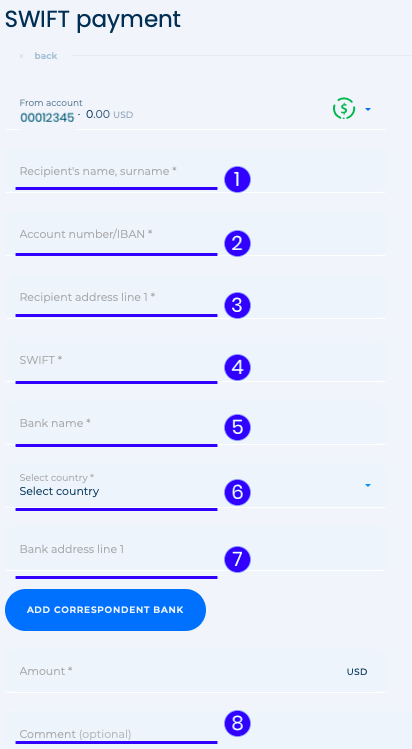
#1 Recipient’s name, surname*: Please provide full legal name of the recipient;
#2 Account number / IBAN*: Please input the IBAN number for the recipient’s bank account (learn more about IBAN or verify your IBAN here);
#3 Recipient address, line 1*: Please provide address of the recipient’s bank branch;
#4 BIC*: Please input the recipient bank’s BIC code, e.g. for Octopus Pays BIC USD account the code would be BOFMCAT2.
#5 Bank name*: Please provide name of the recipient’s bank;
#6 Country*: Please choose from the drop down list the country, where the recipient’s bank branch is located.
#7 Bank address line*: Please specify the bank branch address – street number, street, city, postal code.
# Amount*: Input amount you wish to send. Please make sure to have sufficient EUR (SEPA) balance for transfer commission that will be deducted from your EUR (SEPA) account.
NB! All outbound transfer commission fees are charged from the same currency account they were sent out from. Make sure you have a sufficient balance to complete the transaction.
#8 Comment: The purpose of payment comment section is mandatory for outbound transfers. Please provide details on the purpose of this particular transfer, e.g. payment for rent July 2020 or an Invoice number.
3.3 Send fee-free transfer to another user
Transfers between Octopus Pays users are fee-free and almost instant. This is valid for both Private and Business Users.
Please follow the instruction below on how to correctly fill out the form for sending funds to another Octopus Pays user.
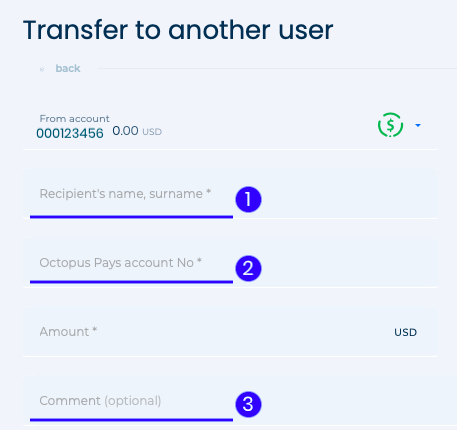
#1 Recipient’s name, surname*: Please provide full legal name of the recipient;
#2 Octopus Pays account No*: Please provide Octopus Pays account number to which you wish to send funds. Account number is an 8-digit number specific to each currency, e.g. 00012345 (USD).
Amount*: Please choose a sufficient amount that you wish to send (there is no transfer fees).
#3 Comment: The purpose of payment comment section is mandatory for outbound transfers. Please provide details on the purpose of this particular transfer, e.g. payment for rent July 2020 or an Invoice number.
3.4 Send funds to anyone via email
If you wish to send funds to a not registered user, you can do so by sending funds to their Octopus Pays account via an email invitation link.
Once the recipient has clicked the link and completed the registration process, the funds will be deposited in the new Octopus Pays account that is linked with their email address.
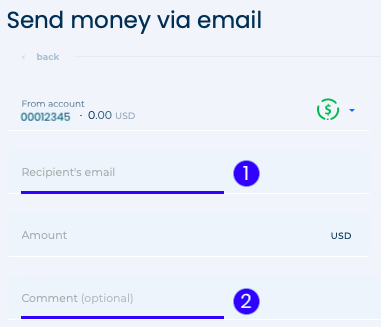
#1 Recipient’s email: Please indicate a valid email address that the recipient has agreed to use for the payment and the registration of their Octopus Pays account.
#2 Comment: The purpose of payment comment section is mandatory for outbound transfers. Please provide details on the purpose of this particular transfer, e.g. payment for rent July 2020 or an Invoice number.
3.5 Send funds to anyone via SMS
If you wish to send funds to a not registered user, you can do so by sending funds to their Octopus Pays account via an email invitation link.
Once the recipient has clicked the link and completed the registration process, the funds will be deposited in the new Octopus Pays account that is linked with their email address.
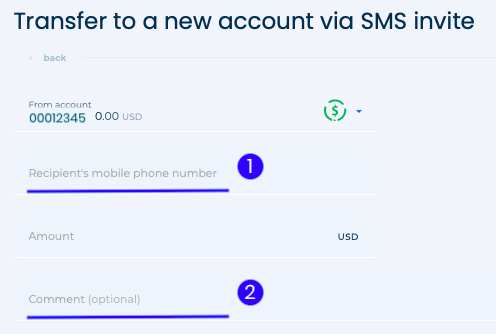
#1 Recipient’s mobile phone number: Please indicate a valid mobile phone number that the recipient has agreed to use for the payment and the registration of their Octopus Pays account.
The mobile phone number should be written in the following manner:
(+country code) phone number, e.g., (+02)1234567.
#2 Comment: The purpose of payment comment section is mandatory for outbound transfers. Please provide details on the purpose of this particular transfer, e.g. payment for rent July 2020 or an Invoice number.
Take advantage of global payments
Open account from anywhere in the world – online