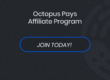Step 1. Log in to your account
To deposit your first balance or to start receiving payments to your account first log in to your account.
Step 2. Choose deposit method
After logging into your account, go the top menu and choose ‘Deposit’, then depending in which currency you wish to receive money, choose one of the following:
Deposit EUR via SEPA (*see below the full list of countries belonging to SEPA payment system);
Deposit EUR via SWIFT;
Deposit USD via SWIFT;
2.1 Depositing from your external Private Bank Account
If you wish to deposit any currency from your external Private Bank Account, choose the specific currency deposit in the menu after clicking on ‘Deposit’.
Next, copy receiver bank’s details:
Receiver name;
EUR/USD bank account No;
BIC/SWIFT code;
Bank name;
Receiver bank’s full address;
Purpose of payment.
Below you can see how the ‘Deposit EUR via SEPA’ receiver bank’s details are displayed in your Dashboard.
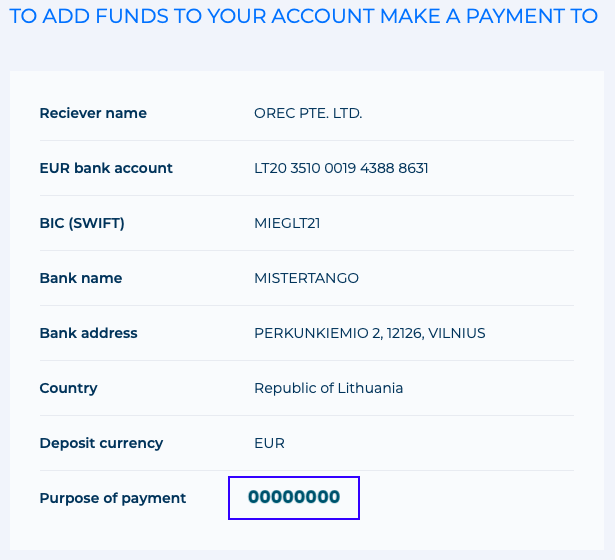
NB! Purpose of Payment
If you are making the deposit from your private bank account, it is mandatory to indicate your unique ‘User ID’ number in the purpose of payment/ comment or payment reference section, whichever field is dedicated to be accompanied with the transfer. This is necessary for us to identify the transfer with your Octopus Pays account when we receive the payment from your bank. Without this we are not able to correctly attribute the deposit to your account.
Your ‘Unique ID’ number is a 8-digit number found under your name in the Dashboard header menu. The same is applicable to Business Account’s unique ‘User ID’, which is found under the company title in the Dashboard top menu.
Example (you can view your 8-digit ‘User ID’ also in the ‘Deposit’ page under ‘Purpose of Payment’):

2.2 Receiving payments from third parties (Individuals or Companies)
If you wish to share your details with third parties (individuals or companies, e.g. your Employer) in order to receive funds to your account, follow the instructions below.
First copy the receiver bank’s details (same as in section 2.1) for the specific currency.
Next, instruct the sender to input your NAME, SURNAME, USER ID: XXXXXXXX (8-digit number), and reason of payment (e.g. salary, invoice No., gift, rent payment, please be specific). It is mandatory to input all of the aforementioned details as per AML requirements.
NB! If the sender does not put these details in the purpose of payment/ payment comment section that accompanies the transfer, we will either not be able to identify the transfer with your account or in the case of not indicating the ‘reason of payment’ will be forced to ask you to provide this information as per AML requirements.
Example details for receiving salary to your Private Account:
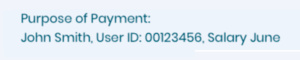
Example details for receiving rent payment to your Private Account:
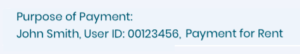
2.3 Receiving payments to your Business Account
It is mandatory for all inbound transfers to Octopus Pays Business Account to have the following details accompanying the transfer:
Your Company’s Name;
Your Company’s unique User ID;
Invoice No.
Example details for receiving payment to your Business Account:

*SEPA or Single Europe Payments Area allows to send EUR between 27 EU countries and 6 other European countries: Switzerland, Iceland, Norway, Liechtenstein, Monaco, San Marino and Andorra. SEPA payments are treated as domestic payments therefore are cheaper and faster than SWIFT international transfers. SEPA transfers usually takes 1-2 business days to reach the recipient.
The current EU country list can be viewed here.
Take advantage of global payments
Open account from anywhere in the world – online